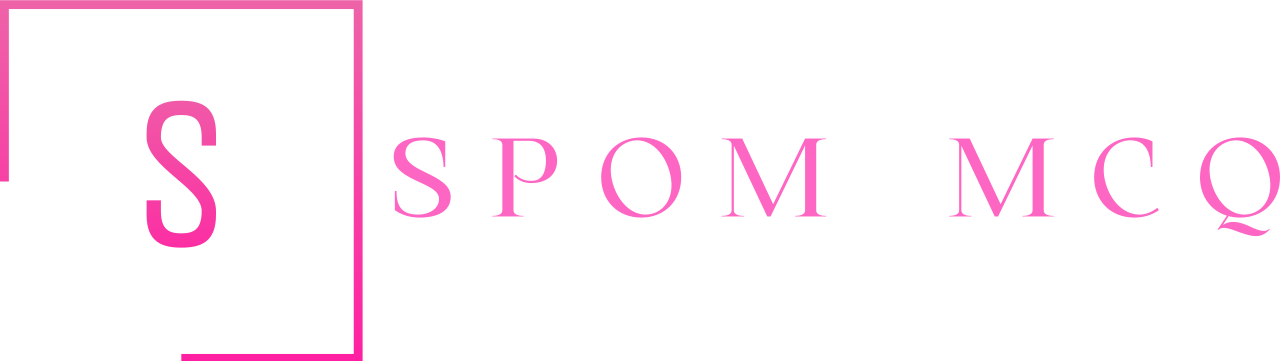Introduction
The Institute of Chartered Accountants of India (ICAI) has recently introduced the Self-Paced Module in the CA New Scheme for four compulsory subjects. This new module allows candidates to complete their professional development courses entirely online, providing them with the flexibility and convenience to study at their own pace.
Proctoring
One of the key features of the ICAI Self-Paced Module is the use of remote proctoring technology. This innovative technology enables candidates to Class Online from the comfort of their own homes or any other location of their choosing, while still ensuring the security and integrity of the process.
Remote proctoring works by having trained proctors monitor candidates via a webcam during the exam. The proctors verify the candidate’s identity and observe their behavior throughout the Class to ensure that all rules and regulations are being followed. This helps to prevent cheating and ensures that the class and exam results are fair and accurate. In Proctoring the class an screenshot of the candidate Screen is sent to the Proctors to check if all the rules are complied with.
At Early stage of the SPOM students were able to use fast forward tool to speedup the video and complete the course early but now the LMS Portal has been integrated with additional feature which makes the student unable to bypass the security of the LMS Portal however there are still varies ways by which the security can be broken such as use of virtual camera ( Read our Article on How to Use Virtual Camera for the SPOM Course) or Stopping the JAVA script or using a tool to stop Page Visibility API from sending data to the LMS Portal about the activity of the students. Right now a message is appearing on the screen of the student which says “proctoring is in progress. to save learning click on close button. kindly avoid trying to fast-forward the lecture. you are not allowed to play lectures without removing fast forward tool.” This is a warning to those attempting to use fast forward tool to Skip the Video.
Sooner or later the above mentioned tools will also be stopped by the LMS Portal its best we complete our class as soon as possible.
In Case of any help feel free to Contact Me